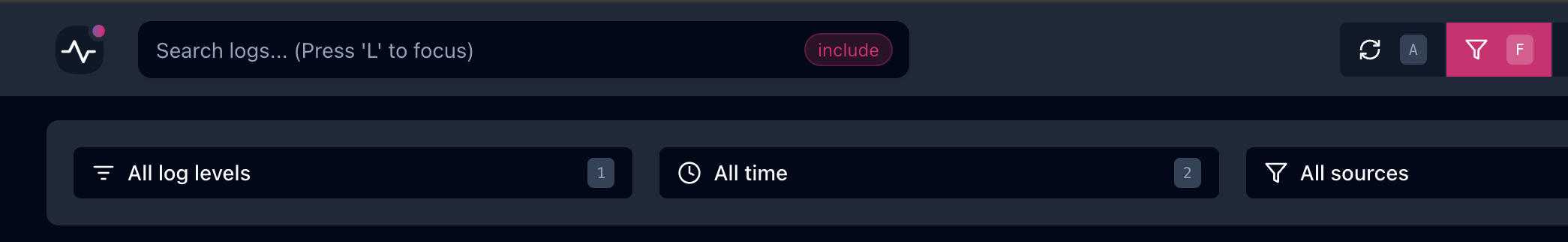
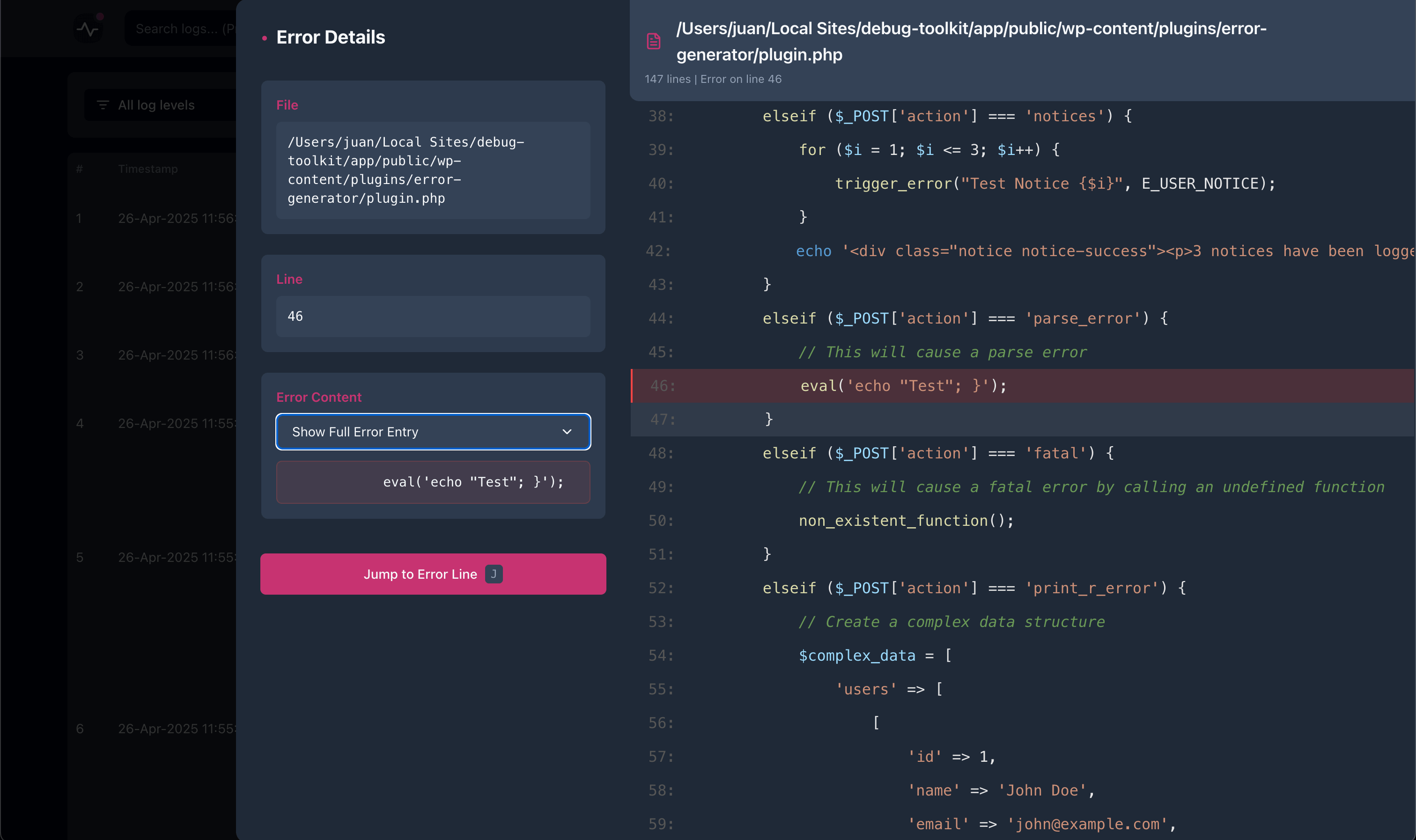
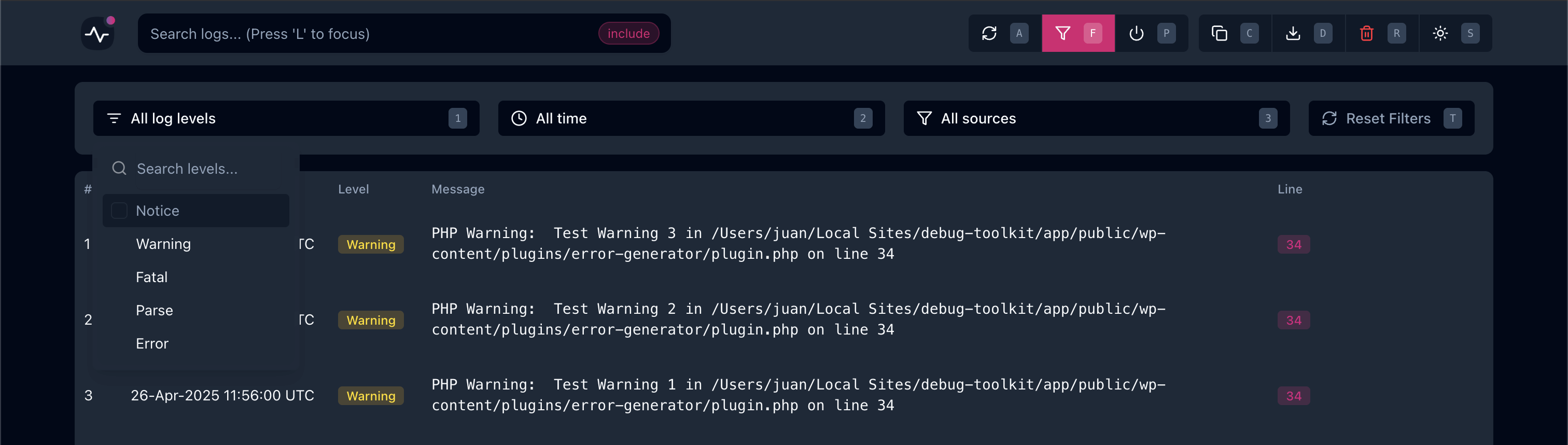




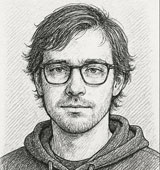




WP Debug Toolkit contains a Viewer App that gets installed on your server. It'll allow you to access the WordPress logs without relying on WordPress or any of its hooks. This way, even if WordPress crashes out, you'll always know why that happened by accessing the Viewer App (needs to be previously installed).
Both. You need to install WP Debug Toolkit as a WordPress plugin. It'll have a number of tools you can use from the WordPress Admin, but its main purpose is to allow you to install the Viewer App, which works independently from WordPress and its where all the magic actually happens.
Yep. Nowadays people say LTDs are no longer sustainable, but we think differently. We developed WP Debug Toolkit as an internal tool and now we can't imagine a world without it, so we're commited to it for life.
Yes, we do have a list of features planned for the future and we're constantly working on improving WP Debug Toolkit. We use our own tool to work on its own development and many other projects, and when we need something, we write it down and start working on it. We also encourage you to pitch us your wildest dreams in terms of desired features. We'll do our best to make them happen.
Honestly? We don't think you'd ever go back to debugging like in the old ages after you've given WP Debug Toolkit a try, but if for whatever reason you're not happy with it, you can return it within 30 days for a full, no questions asked refund.