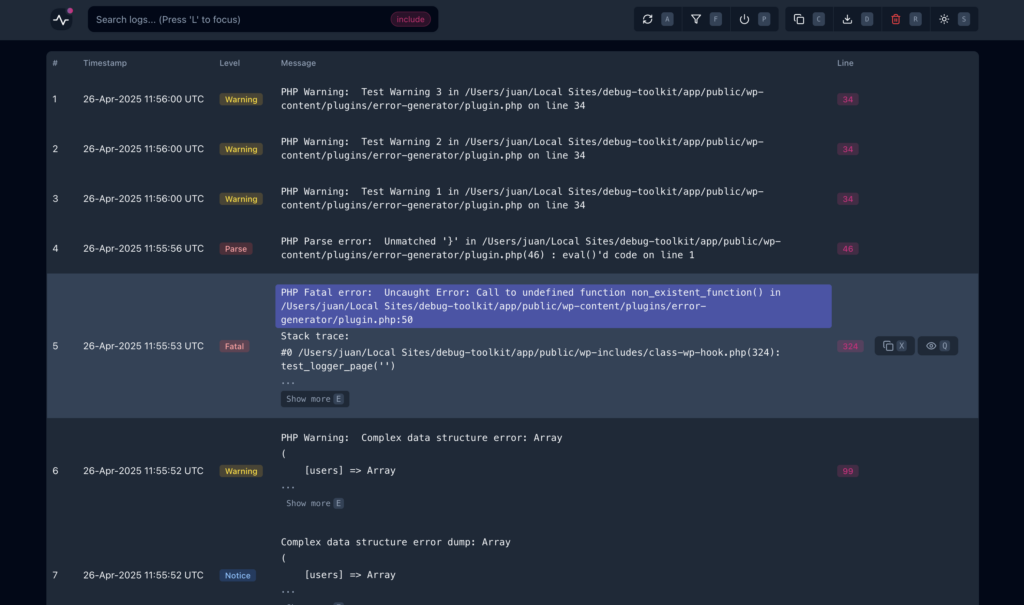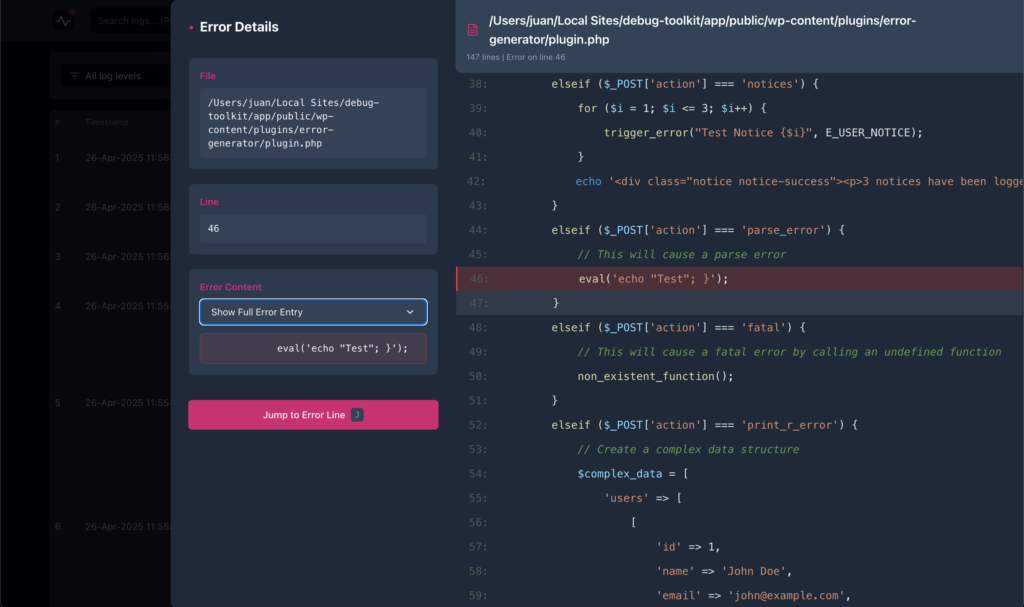WordPress developers, let’s be honest. We’ve all been there: lost in a sea of cryptic error messages, wrestling with fragmented log files, and wishing for a better way to pinpoint what’s actually going wrong in our code.
Today, that changes. We’re thrilled to introduce WP Debug Toolkit – a professional-grade debugging system, built by developers, for developers, and designed to tackle real-world WordPress development challenges head-on.
Born From a Developer’s Own Toolkit
WP Debug Toolkit wasn’t dreamt up in a marketing meeting. It started with a familiar frustration – my own, actually! Like many of you, I was tired of the constant context-switching, the endless mouse-dragging between screens, and the time lost trying to make sense of default WordPress error outputs. I wanted a faster, more intuitive, keyboard-driven way to debug.
So, I built the first version for myself. What began as a personal productivity booster quickly showed its true colors. It was remarkable how much time it saved, even in its early stages. As things moved forward, we began to refine it, adding more powerful features, and it became crystal clear: this wasn’t just a personal tool anymore. It was something the entire WordPress development community could benefit from.
What WP Debug Toolkit Actually Does For You
WP Debug Toolkit isn’t just another logger. It transforms your debugging workflow with features designed to give you clarity and speed:
- Context-Aware File Viewer: No more guessing. Jump directly to the problematic line of code, with the surrounding context instantly visible. Click on any entry, or press ‘Q’, and see the whole file with the error highlighted.
- Intelligent Stack Trace Navigation: Effortlessly follow error paths through your entire codebase, making it simpler to trace even the sneakiest bugs back to their origin.
- Advanced Error Filtering: Cut through the noise. Zero in on critical issues by filtering by error level, time period, source, or even specific text strings with a quick ‘L’ key press.
- Keyboard-First Workflow: Speed up everything. Access nearly every function – from filtering and copying logs (‘C’ for all, ‘X’ for one) to clearing them (‘R’) or downloading them (‘D’) – with intuitive keyboard shortcuts.
- Real-Time Log Updates: Activate auto-refresh (‘A’) and watch logs update live as issues occur – invaluable for catching those tricky intermittent bugs.
- Conflict Troubleshooting: Temporarily disable plugins or themes directly from the viewer app (press ‘P’) – a lifesaver when a fatal error locks you out of the WP Admin.
Built and Battle-Tested with Itself
Here’s a fun fact: WP Debug Toolkit was largely developed and refined using WP Debug Toolkit. Talk about eating your own dog food! Every time we encountered a quirk or a bug in the toolkit itself, we used its own features to diagnose and fix it. This rigorous, recursive approach helped us build a truly robust system and proved its mettle in complex development scenarios.
Launch Special: Grab the Lifetime Deal!
To celebrate the launch, we’ve partnered with Soflyy, and we’re offering WP Debug Toolkit with a special lifetime deal – no recurring subscriptions:
- Single site: $59
- Unlimited sites: $89
This is a one-time payment for a lifetime of smarter debugging, and as a special launch offer, you can use coupon code DEBUG25 for 25% off!
What’s Next? More Power for Your Toolkit!
We’re deeply committed to making WP Debug Toolkit the ultimate companion for WordPress developers. Our roadmap is packed with features we, as developers, want to see, and we want to encourage you to pitch us your wildest dreams, and we’ll do our best to make them happen. WP Debug Toolkit is something we use every day, and we’re excited to keep building it and adding tools to the toolkit.
Ready to Upgrade Your Debugging Game?
If you’re tired of the old way of doing things and ready to debug WordPress with more speed, precision, and less frustration, then WP Debug Toolkit is for you.
For professional developers, freelancers, and agencies, this isn’t just a tool; it’s a workflow revolution. Stop debugging blindly and start developing smarter.